Cap base fps with RTSS
- Download RTSS from here (if not downloaded already).
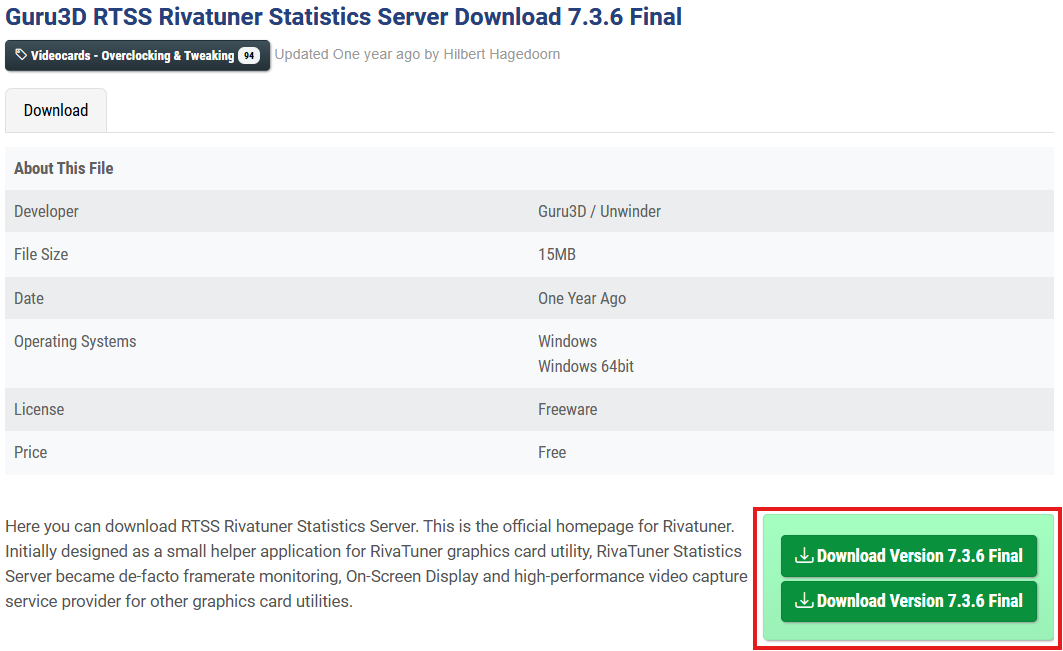
- Install and run RTSS.
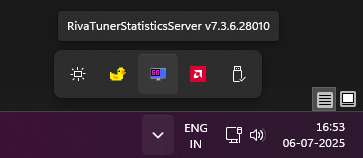
- Toggle on 'Start with Windows'.
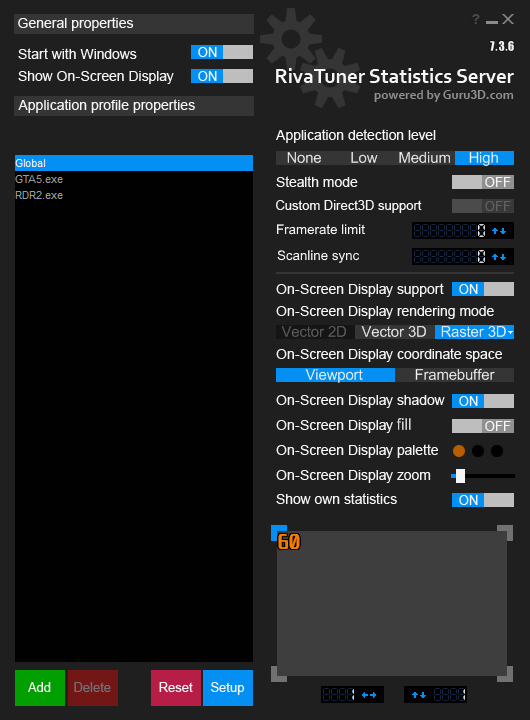
- Click the blue 'Setup' button, scroll down, enable 'Framelimiter to NVIDIA Reflex', disable passive waiting and then click 'OK'.
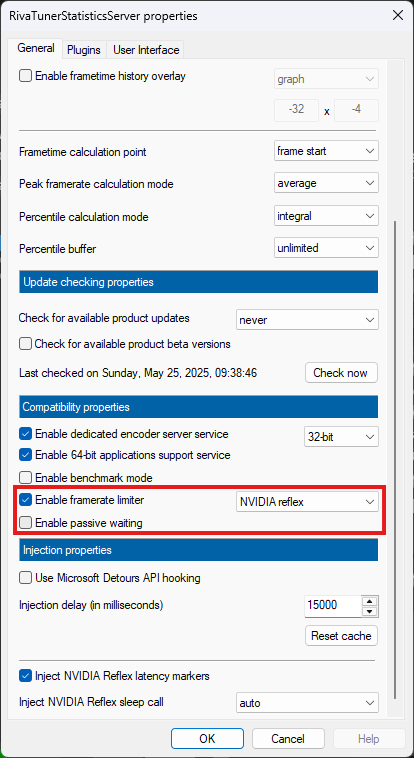
-
Select the game's executable (.exe) by clicking the green 'Add' button and browsing to its file location.
-
The game will be added to the list on the left (as shown here with GTAV and RDR2).
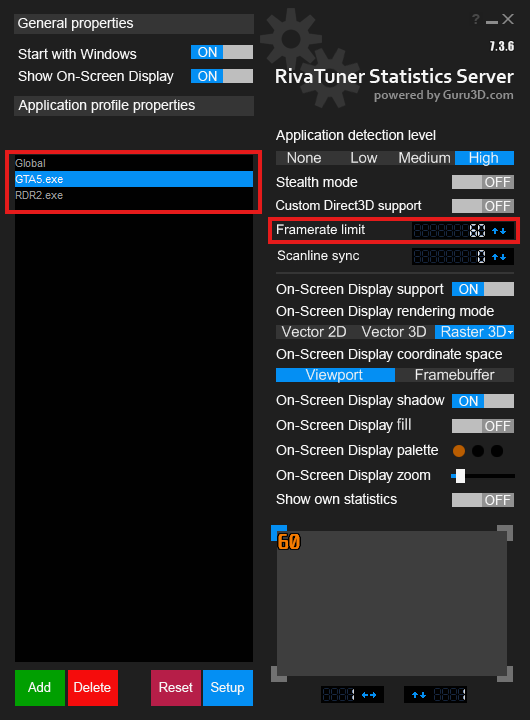
- Select the game from the list to cap its base FPS, enter the desired value, press Enter, and you are done.